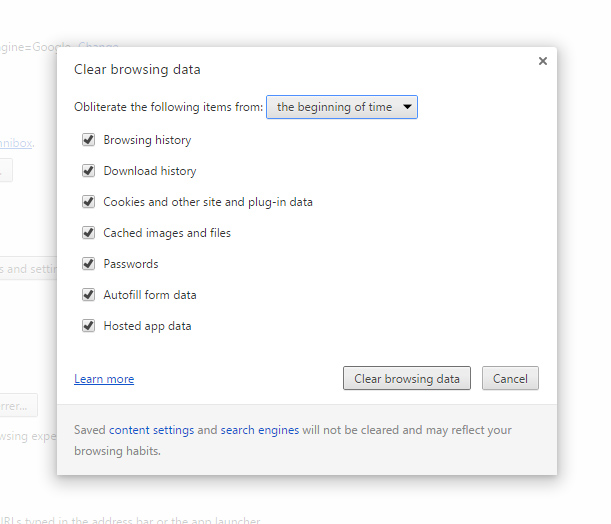Monthly Archives: April 2015
This past weekend, I came across a blog post that I’ll say is easily one of the best articles I’ve ever read on the abortion issue.
The author, one Libby Anne, completely takes apart the sham that is misappropriately misnamed the “pro-life” movement, and does so with the deft that only one who came from that very movement can.
My take has always been based on the US Constitution – not to mention the environmental impact of unchecked human population growth – where Amendments 13 and 14 provide the strongest arguments (for me, it is not privacy, as there is no such thing as privacy anymore in the United States, witness Snowden’s expose).
Amendment 13 outlaws involuntary servitude, otherwise known as slavery. Placing all pregnant women in a state of involuntary servitude is not only in violation of said Amendment, it also creates an undue burden of carrying and birthing a child unwillingly in a country adverted strongly as “free.” It is either free for everyone, including pregnant women, or it is not at all.
Amendment 14 defines US citizenship as bestowed on those “born or naturalized” in the US; note that it does NOT state “conceived.”
I challenge any legislature to mandate a documentation of the date of conception for every living being in their jurisdiction. Perhaps the mess of expense and regulation in doing that will finally see a tax code that includes taxing churches for the privilege of all the politicking they engage in, including instructing their flocks who to vote for.
As well, I’d love to see a checkbox on every tax form asking if the filer considers himself or herself to be “pro-life.” They could check the box and in doing so, agree to be taxed at a higher rate so that services can be provided such that no woman ever has to choose abortion…at least for economic reasons. In a perfect world, this would already be the case, but if a supposedly all-powerful “god” really wanted to stop abortion, I kinda think he/she/it would have done so already.
And that is the best proof that we should stick to running the country in a fiscally responsible manner, not policing people’s bedrooms. I, for one, would love to see a full accounting of how much money has been spent on anti-abortion legislation and related activities since Roe v. Wade. I’m sure that money would be better spent on preventing abortion through things like free access to birth control and comprehensive sex education, instead of restriction and denial, which only results in more unplanned pregnancies, and thus more abortions.
That’s precisely the point Libby Anne makes, and she does so with blunt, unabashed thoughtfulness, taking a fearless, fact-based inventory in an almost confessional manner that someone seeking the path toward reason would do.
I’ve noted that no matter the health issue, whether it is abortion or cancer or even experimental back surgery, it seems there is always an anti-choice agenda behind it. With cancer, I see alternative and natural cures suppressed in the name of an industrialized medical complex hellbent on collecting money from pharma drugs, and same goes for the abortion option, where those blocking access to it are creating conditions where more and more expensive, unnecessarily taxpayer-burdening social services and infrastructure will be needed to handle unplanned pregnancies that could have easily been prevented. In an era where taxpayers are (ridiculously) funding Catholic hospital chains, this should come as no surprise. In the end it all boils down to two things: control and the flow of money.
Seeing as pregnancy can be as deadly and debilitating as cancer, it is with much pleasure that I share this article. As someone who has battled for my health and to make my own choices about how I treat cancer over the long term – even to the point of crossing international borders to exercise said freedom of choice. Until there is real freedom of choice in the US of A, so heavily adverted as “free,” I will continue my treks elsewhere and spend my money where my individual liberties as regards healthcare options are truly honored.
I hope Libby Anne’s excellent article gives you as much food for thought as it did me.
Yours in Great Health,
Alison
I first came across WhiteHat Security’s Aviator Web Browser a few months back when my computer was infected with a kind of malware known as Svahszdifides.exe.
My computer was slow as hell, there were ads popping up on every web page I visited that didn’t belong to the sites I was visiting, and this thing was blowing out my bandwidth like crazy, opening dozens of port connections at a time, basically compromising everything on my system. Sometimes, I even lost control over web pages where dozens of pop-ups appeared. And every time I tried to erase it, it came back via copying itself over and over, right back into the same damn folder I’d been trying to erase it from.
Removing it was a real bastard – it took MANY attempts using tools like FileASSASSIN, Revo Uninstaller, RegEdit and a few others – but finally, it was gone along with many other malware and adware files, nearly 500 in total.
It took five days to manually remove them all, and along the way, my research turned up some interesting advice: to rid my machine of browsers like MS Internet Explorer, FireFox – and yes, even Google Chrome. Articles I was reading explained that these browsers were so full of security holes due to all their “partnerships” with other tools and the like that I may as well be surfing the Web on a board made of Swiss Cheese.
Enter WhiteHat Security’s Aviator Browser, which I can honestly say has prevented the problem from recurring, though not without some trade-offs.
Choosing a PROTECTED window versus an UNPROTECTED one is as easy as clicking on the menu icon at the far right of the URL bar – by doing so, you’ll get a menu with all sorts of goodies and jumping off points to configure the Aviator Browser. Note in the image below the menu icon is greyed out when the menu is active:
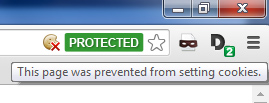 Aviator uses PROTECTED windows by default, and Aviator blocks the setting of cookies by default as well. Note the little cookie icon in the image to the left, right next to the green PROTECTED status indicator.
Aviator uses PROTECTED windows by default, and Aviator blocks the setting of cookies by default as well. Note the little cookie icon in the image to the left, right next to the green PROTECTED status indicator.
Not allowing cookies to be set might keep the malware noise down to a dull roar, but it will take some getting used to. Some sites will ask you to enable cookies just for that site, and if the site is trustworthy, by all means, go for it. Using Aviator, some sites may behave a bit differently than you’re used to, and yet others might give you a real run for your money when you try to log on.
Because of cookies not being set, you will have to become far more intimately acquainted with your passwords and logons – and I mean memorize them. Aviator does NOT autofill these in protected mode, which for me was a pain at first, but in the end a good thing. I changed all my passwords and organized them mentally such that I could recall them, and suddenly I got things done much faster and was far more organized because I had no more excuses for forgetting them.
You’ll note that some sites are finicky about Aviator. One would be eBay, which gives me the boot sometimes when I try to log in, along with a message about how important their cookies are. But I notice that if I log in again from their sign in page, I am often logged in on the second or third try, without having to cave in to their cookie requirements.
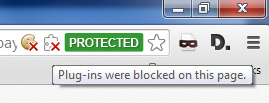 EBay’s pages often trigger Aviator’s protections, as you see in the image to the left. The cookie icon is shown along with another icon to its right that indicates that plugins are being blocked on this page. Gotta love eBay for a great demo of intrusive activities!
EBay’s pages often trigger Aviator’s protections, as you see in the image to the left. The cookie icon is shown along with another icon to its right that indicates that plugins are being blocked on this page. Gotta love eBay for a great demo of intrusive activities!
On another occasion when I attempted to log onto my bank’s website, I was not able to stay logged in. Somehow, a cookie from their site had hijacked the browser’s usual PROTECTED status and inserted itself into Aviator’s history. This was easy to resolve by “obliterating” my entire browsing history “from the beginning of time” as stated in Aviator’s internal dialog box under “Clear Browsing Data.” Yep, a sense of humor helps :-). Check out the image below:
I’ll mention here that Aviator’s internals do look one hell of a lot like Google Chrome’s, and Aviator does use Google as its default search tool, which you can see on the screenshot behind this content (toggle the content on & off by clicking the circle with the “+” at the top right of this page).
So, yes, there is some cross-pollination with Google, but overall it’s not a bad thing. For one, it means that Chrome users will have an easy time using Aviator, due to the similar interfaces for changing settings. Aviator’s “Disconnect Search” – a tool from Google – is tops, and I’ve always liked the Google interface for bookmarks, which is practically copy-pasted into Aviator. Just click the star shape to the right of where it says “PROTECTED” and you’re there.
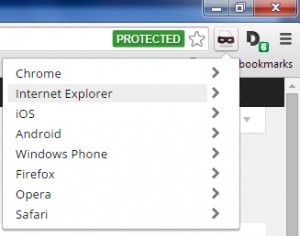 Next, you might be wondering what the little burglar mask icon and the big “D” just to the right of it are for.
Next, you might be wondering what the little burglar mask icon and the big “D” just to the right of it are for.
The icon with the little burglar mask is a spoofer, which allows the user to spoof – or mimic – many different browsers via Aviator. Clicking on the burglar mask icon gives the user the flyout menu depicted in the image to the left. Note all the different interfaces you can choose from, with versions of each when you click on the browser name.
FYI, spoofing can be used as a network management tool to reduce traffic, thus improving performance by preventing strain due to limits on bandwidth. It can also allow Aviator to fool websites into thinking it is a different browser altogether, which may make some operations easier.
 Next, that big “D” icon, which has a little green subicon with a number in it. The number represents the amount of requests that the visited website is making to the browser, whether they be ad-related, content-related or analytics-related…0r even social-related. When the big “D” is clicked, Aviator will fly out a box with details about them all. Neat, huh?
Next, that big “D” icon, which has a little green subicon with a number in it. The number represents the amount of requests that the visited website is making to the browser, whether they be ad-related, content-related or analytics-related…0r even social-related. When the big “D” is clicked, Aviator will fly out a box with details about them all. Neat, huh?
Overall, this browser called Aviator ROCKS. It does what I need – namely, to stem the onslaught of adware and malware infections, and I have no intention of going back to IE, FF or even Chrome at this point. Life with less aggravation = better health. It really is the little things like this, because they can sure pile up, given how much time we spend online these days.
Here’s hoping that Aviator stays as good as it is right now. It has its quirks and imperfections, but it has kept the chaos on my machine down to next to nothing. This has saved me valuable time spent ridding my system of malware and adware, time I can spend doing stuff I’d rather be doing, like writing blogs for one.
If you want to give Aviator a try, it can be downloaded here.
Yours in Stress-Free Computing and Great Health,
Alison

I first started eating fruit seeds some time ago after being told they contained beneficial and cancer-fighting substances like laetrile, which is found in apple and apricot seeds.
In 2012, while dealing with the nipple cancer lesion in my left breast, I came across a recommendation to use ellagic acid to help my body fight off tumors, my naturopathic MD in Los Angeles telling me that as long as I had enough antioxidants, I was protected.
 Ellagic acid is a naturally-occurring phenolic antioxidant contained in many fruits and vegetables, and had been recommended to me as being suitable for my needs. At first, I tried a supplement that combined ellagic acid with graviola, which had long been my standby for helping fight cancers.
Ellagic acid is a naturally-occurring phenolic antioxidant contained in many fruits and vegetables, and had been recommended to me as being suitable for my needs. At first, I tried a supplement that combined ellagic acid with graviola, which had long been my standby for helping fight cancers.
To my disappointment, the supplement didn’t agree with me – it was too concentrated for me at a time when I was also doing a very intense, year-long heavy metals detox on a three-days-on/four-days-off schedule using zeolite, cilantro and blue-green algae, including spirulina and chlorella.
The positive changes taking place in my body during this detox were nothing short of spectacular, and as bodies so often do, mine was changing. For the better. For me, it meant I had less and less use for supplements in general, including ellagic acid in concentrated supplement form.
In short: I needed to find something more food-like and body-compatible, rather than a refined and super-concentrated supplement.
I researched a little deeper and found that ellagic acid had precursors known as ellagitannins, that provide quite a bit more bioavailability in a much closer-to-nature form. That sounded good to me!
Enter Raspex Red Raspberry Seed Powder, made largely from a variety of the berry called Meeker Raspberries – those which contain the highest levels of ellagitannins that break down into beneficial ellagic acid in the body.
This is a powder made of finely-ground Meeker raspberry seeds, and is a beautiful berry color. Mixed with an avocado smoothie, it’s fantastic. Stirred into plain organic yogurt with a little stevia produces an almost parfait-like dessert item. I keep a container of it handy at all times and keep it refrigerated as recommended. I can think of no better way to get tons of beneficial antioxidants into my system.
That said, the powder is a bit hard to swallow by itself or with plain water – it does have some grit to it and unless it’s mixed into something, it can be rather scratchy. But that is a small inconvenience for the amount of antioxidants this lovely powder delivers into your system.
It has become a part of a regimen that includes Chinese and Naturopathic medicine, diet, herbs, exercise – pretty much all the things you’ll read on the My Cancer Protocol page on this site, which I update periodically. As always, do your own research and find what works for you!
I buy mine online from either SMDI or Amazon. It retails for around US $39.95 (or therabouts) and comes in a one-pound tub that can be popped right into the fridge upon arrival.
Yours in Great Health,
Alison
Today I’ve added the first page under a new section of the site, called “Top 10s,” where I include all my raves and faves. Today’s entry, Alison Lorraine’s Top 10 Fave Films, consists of reviews of my current Top 10 favorite movies of all time.
I’ll be filling the Top 10s section up with all sorts of goodies as I come across them, whether they be film or food or whatever form they may take.
Enjoy!
Yours in Great Health,
Alison
PS – Here’s a short teaser of just the first review you’ll see…
1 The Shawshank Redemption :: If life’s got you in a cage – of any sort – watch this film.Shawshank is ranked Number ONE on IMDB, which proves that the wisdom of the crowds trumps that of paid entertainment industry hacks who claimed it had the wrong tongue-twisting title, would never succeed because it was a prison film, an indie film, or this or that, all of it falling on the deaf ears of those whose good taste lifted it above the din of the so-called tastemakers…[more]